Help with extended search
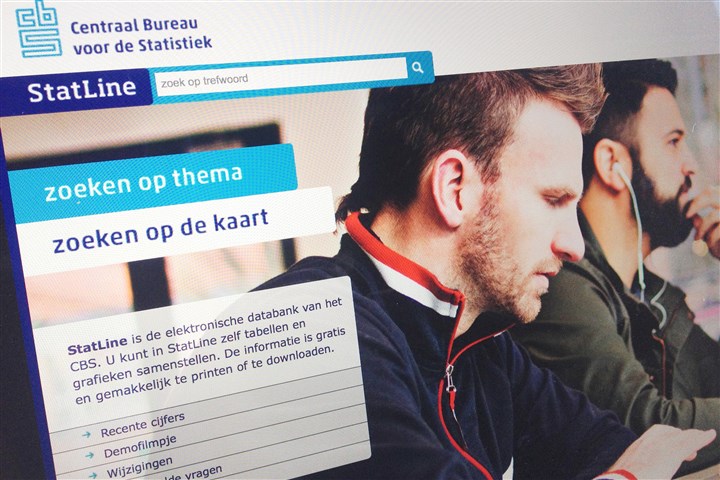
Use the ‘Search terms’ box to enter the desired combination of search terms.
Use the ‘Theme’ box to limit the search results to tables from one particular theme.
The ‘Search filter’ gives you a number of options:
Set up parts of the tables to be searched. The standard search includes table titles and variables.
Choose how long ago a table was last updated, e.g. in the last four weeks or in the last year.
Choose the reporting year .
Choose not to search in discontinued tables. These tables are outdated or no longer updated for other reasons.
Use the ‘Filter regional classification’ boxes to regional levels from dropdown menu’s.
Start the search is executed by clicking the button ![]() at the right-hand side of the screen.
at the right-hand side of the screen.
The setup you enter in the extended search can be saved by ticking the box ‘Use search filter’ in the screen with search results.