Help with download
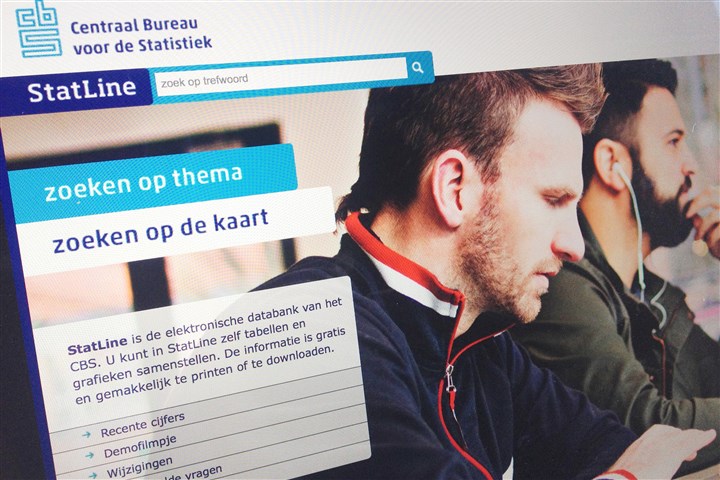
To download StatLine tables, choose one of the following options:
- As text with semicolon separated values (CSV). This format is appropriate for word processors such as Word and Notepad. It can also be used for spreadsheet software like Excel, which will recognise the values as numbers.
- As an Excel file for Excel XP and 2003. For older versions of Excel the download as text with semicolon separated values (CSV) can be used.
- As an Excel file ready for making a pivot table. In this format all variables have been transported to the left-hand side and the figures are all in one column.
- As an Excel file for Excel 2007 and higher. This option generates a .xlsx file.
- As an Excel file ready for making a pivot table for Excel 2007 and higher. In this format all variables have been transported to the left-hand side and the figures are all in one column.
- As an SPSS datafile. In this way it is possible to save the StatLine table in SPSS format. This download consists of an ASCII part and an SPSS part.
- As an html-file, with lay-out as shown on screen.
Selecting one of these options will open a new screen with the requested download data. You can save these as a file on your computer. After downloading you can return to the data screen by using the icons in the left-hand column (Table, Graph, Map).
It is possible to copy the table with lay-out to Excel. This can be done by using the html-download, copying it (control a) and pasting it in an Excel file.